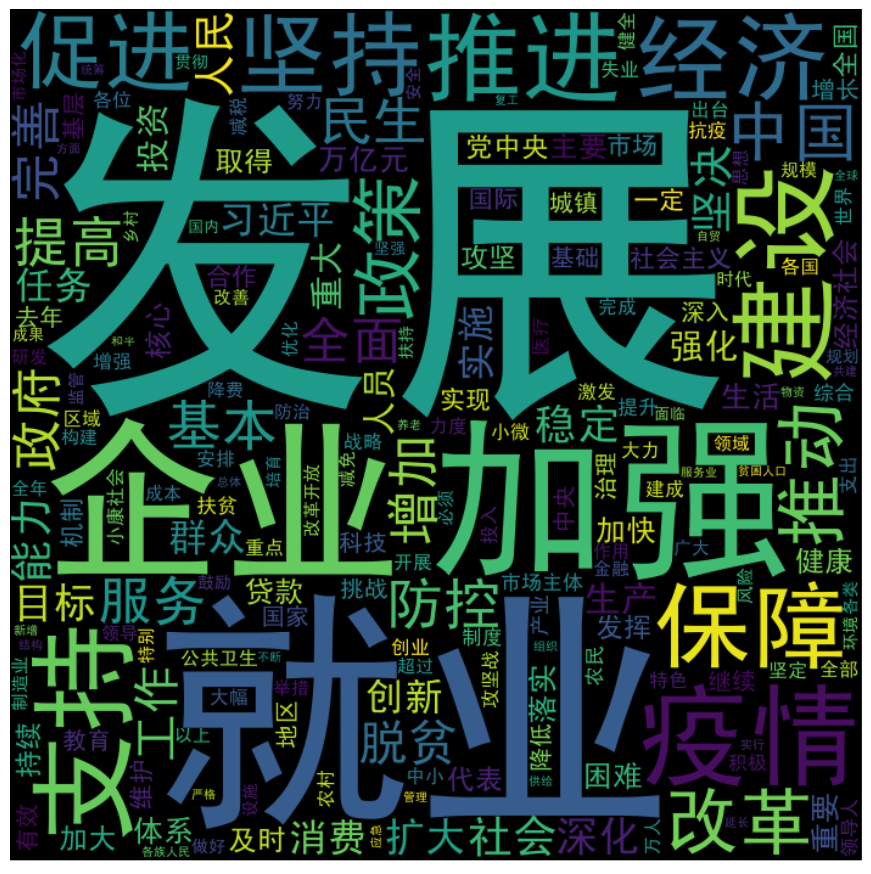问题描述:
Eclipse中文注释与星号配合的适合显示会异常。
出现问题的原因:
Eclipse内置字体对中文支持有限。
解决方法:
更改字体为中文字体。(默认系统字体)
1 | Window -> Perferences -> |
推荐字体:
Courier New
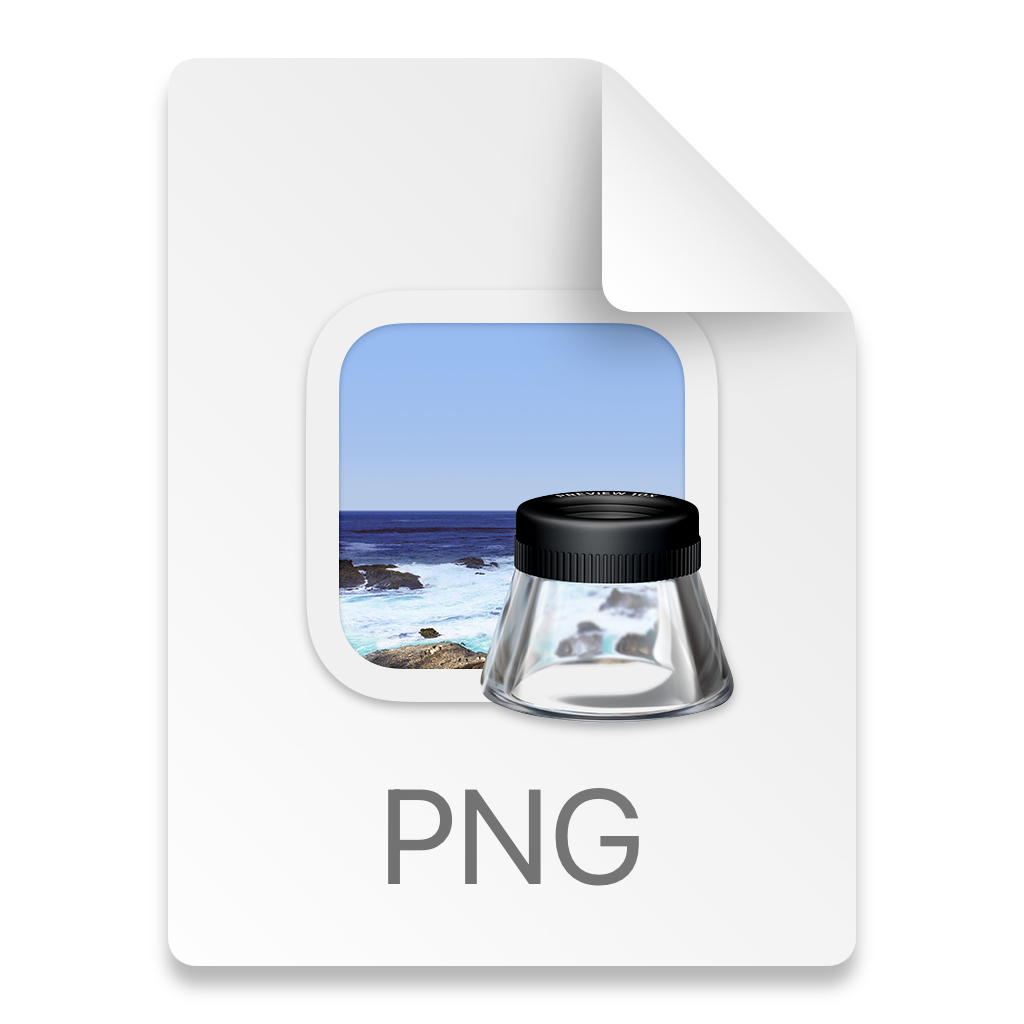
sudo xattr -d com.apple.quarantine /Applications/PyCharm.app(根据app不同最后更正为不同的名字)学习SpringBoot项目中,单元测试时发现@NotNull等注解没有生效。
没有在调用处添加@Validated和@Valid注解。
1 | public Class User { |
@Validated注解。@Valid。普通类型(如String)则不用。1 |
|
1 | from enum import Enum |
1 | import jieba |
import jieba:中文词解析。
from wordcloud import WordCloud:词云图模块,用于生成词云图。
from matplotlib.pyplot import imread:图片加载。